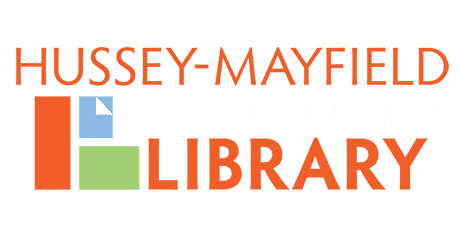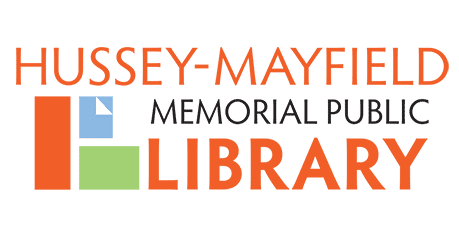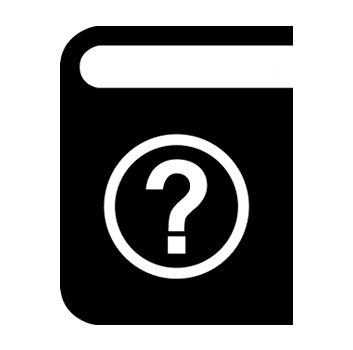Our Library offers space for your next meeting or study session. Whether you need a quiet place to study or a room for a group meeting, the Library is a great place to work or collaborate. To book a room, click the link for the type of room you want to reserve. For details on reservations, read the frequently asked questions below and be sure to read the room policies before booking.